top of page

TECHNIQUE
TYPING
LEARN TO TYPE THE CORRECT WAY
SEE LINK AT BOTTOM OF PAGE
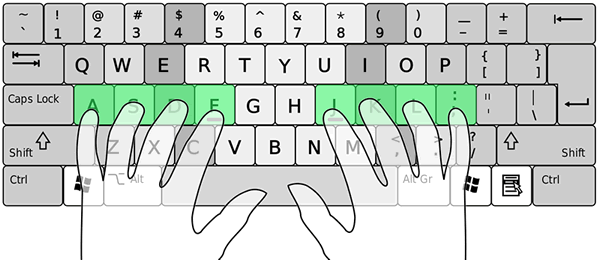
PUT ALL FINGERS ON THE HOME ROW KEYS AND THUMBS ON THE SPACE BAR
LEFT HAND: A, S, D, F
RIGHT HAND: J, K, L, ;

FOLLOW ALL OF THE STEPS BELOW IN ORDER
Go to the website typing.com.
Login to your account in typing.com.
Click on the typing.com link below and input your username and password as follows:
Username: Student ID plus tt
Password: Student ID
For example, a student whose Student ID is 12069875, would use the following:
Username: 12069875tt
Password: 12069875
See the screenshot below for more help...
In typing.com, go to the last lesson you finished and start from there.
STEP 3
Sit correctly in your chair as shown below.
Use the HOME ROW KEYS as shown below.
STEP 5

STEP 4

LINK TO TYPING.COM
Grade 3 Spotlight Student

STEP 1
STEP 2
bottom of page








